Hello..I think I just found a way to view local / offline videos stored in internal memory using Picture in Picture. Note This method works for any video file that google chrome has read access to.
Also make sure to enable Picture in Picture for Google Chrome Browser.
Picture in picture is a feature available in Android Oreo. I'm currently using the device Asus Zenfone 3 but this method should be common for any mobile.
The method involves copy and pasting the complete Video file along with its actual locations to Google Chrome.
So let's begin.
First of all open any app that helps you to take notes.
By default my phone comes with Note 'Do it later ' app.
So I am going to use this app for creating the video URL.
Open the Note App and type
file://
Then locate the video and open it in MxPlayer.
(Download MXPLayer from google PLay store in case you don't have
it )
After opening the video in the player,
pause the video then goto
Option > Tools > Properties
Option > Tools > Properties
Then Copy the location Part of the video.
Then go to the note app (in my case 'Do it Later' ) and paste this location after 'file://'
Then type '/'
The first part of the Url will look somewhat like this 'file:///storage/emulated/0/.location}..'/
Nearly done.. Now go back to the video again and once again go to
Option > Tools > Properties
And this time copy the filename of the video and paste this filename
to the note app (in my case 'Do it Later' app)
file:///storage/emulated/0/.{location}../{filename}
Open Google Chrome browser and
paste the URL in the address bar and press enter
The video will now be loaded.
Then play the video
Press full screen and go to home.
Floating window activated for local videos... :)
paste the URL in the address bar and press enter
The video will now be loaded.
Then play the video
Press full screen and go to home.
Floating window activated for local videos... :)














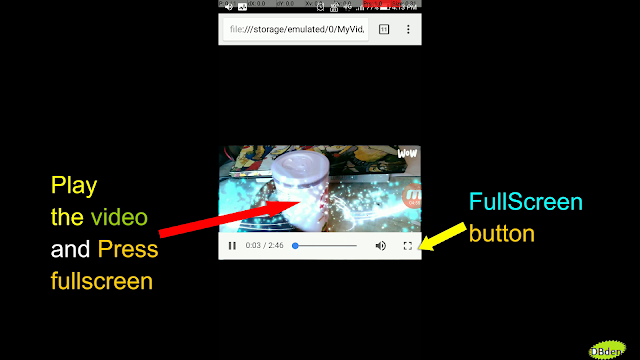







0 comments:
Post a Comment